Do You Need a Modem and a Router?
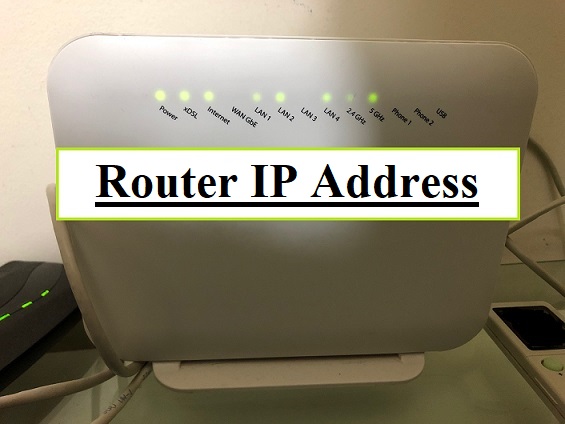
If you’re wondering whether you need a modem and a router, the answer is most likely yes. In order to connect to the internet, you’ll need a modem. A router is then used to create a wireless network within your home or office, so that you can connect multiple devices to the internet at once.
What is a modem
A modem is a device that connects a computer to the Internet. It does this by converting the computer’s data into a signal that can be sent over a phone line or cable.
Modems come in two basic types: internal and external. Internal modems are installed inside the computer, while external modems are external devices that connect to the computer via a cable.
Most modems these days are high-speed modems, which means they can send and receive data much faster than older modems.
What is a router
A router is a physical device that connects two or more networks together. Routers use protocols to route traffic between networks. The most common routing protocols are RIP (Routing Information Protocol), OSPF (Open Shortest Path First), and BGP (Border Gateway Protocol).
Routers are used to connect LANs (Local Area Networks) and WANs (Wide Area Networks). LANs are typically used in homes and small businesses, while WANs are used to connect large networks together, such as the Internet.
Routers use a variety of algorithms to determine the best route for traffic. The most common routing algorithms are static routing, dynamic routing, and policy-based routing. Static routing is the simplest form of routing, where routes are manually configured by a network administrator. Dynamic routing is more complex, where routes are learned automatically by the router. Policy-based routing is the most complex form of routing, where routes are determined by user-defined policies.
How do modems and routers work together
Modems and routers work together to provide a connection to the internet. The modem connects to the internet and the router connects to the modem. The router then provides a connection for devices on the network to the modem. This allows for a connection to the internet for all devices on the network.
What are the benefits of using a modem and router
A modem and router work together to provide a fast and reliable internet connection. The router creates a network that allows multiple devices to connect to the internet at the same time. The modem provides a connection to the internet service provider (ISP).
There are many benefits of using a modem and router. One benefit is that it provides a fast and reliable internet connection. Another benefit is that it allows multiple devices to connect to the internet at the same time. Additionally, it can improve the quality of your internet connection by providing a stronger signal.
What are the disadvantages of using a modem and router
One of the disadvantages of using a modem and router is that it can be difficult to keep track of all the different devices that are connected to the network. This can be especially true in a home with multiple people using the internet at the same time. Another disadvantage is that if one device on the network goes down, it can affect the entire network.
How to choose a modem and router
There are a few things to consider when choosing a modem and router. The first is speed. How fast do you need your internet to be? The second is range. How far away from the modem/router do you need to be able to access the internet? The third is compatibility. Is the modem/router compatible with your service provider? And the fourth is price. How much are you willing to spend?
To find the best modem/router for you, it’s important to consider all of these factors. Start by determining your needs. How fast does your internet need to be? How far away from the modem/router do you need to be able to access the internet? Once you know your needs, you can start looking at different models and comparing them. Pay attention to reviews to get an idea of how well a particular model performs. And be sure to check compatibility with your service provider.
Price is also an important consideration. Modems and routers can range in price from around $50 to $200. Choose the one that fits your budget and meets your needs.
How to set up a modem and router
Assuming you want to set up a modem and router:
1. Unplug your modem and router. With most modems, there will be a power cord and an Ethernet cable. The power cord goes into an outlet and the Ethernet cable goes into the router.
2. Plug in your modem and router. Once they are plugged in, turn on your modem. Once your modem is on, turn on your router.
3. Connect your computer to the router. Once your router is on, connect your computer to the router using an Ethernet cable.
4. Set up your wireless network. If you want to set up a wireless network, you will need to do this now. Most routers will have a setup wizard that you can follow.
5. Test your connection. Once you have finished setting up your modem and router, you should test your connection to make sure it is working correctly.
-How to troubleshoot modem and router problems
One of the most common problems people have with their modem or router is that their internet connection is not working. There are a few things you can do to troubleshoot this problem.
First, check to make sure that your modem and router are turned on and plugged into an outlet. If they are, then check to see if the lights on the modem and router are lit up. If they are not, then there may be a problem with your power source.
Next, check all of the cables that are connected to your modem and router. Make sure that they are all securely plugged in. If you see any loose or damaged cables, then replace them.
Finally, if you are still having problems, then you may need to reset your modem or router. To do this, you will need to find the reset button on your device. Once you find the reset button, press and hold it for 30 seconds. After 30 seconds, release the button and your device should reset itself.
