Router
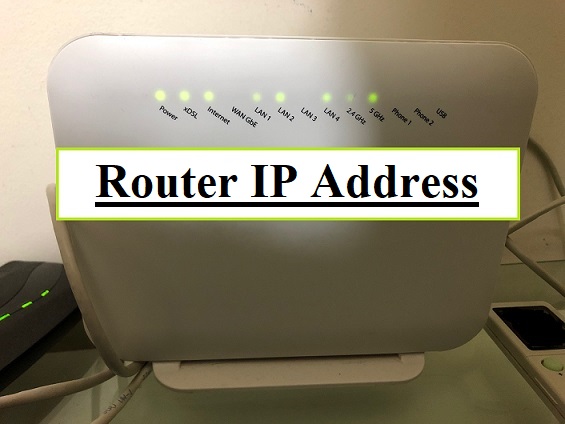
Routers perform the “traffic directing” functions on the Internet. A data packet is typically forwarded from one router to another through the networks that constitute the internetwork until it reaches its destination node.
How to pick the best router
There are a few things to consider when choosing a router:
1. Speed: How fast do you need your internet to be? This will help determine the amount of money you need to spend on a router.
2. Range: How far do you need your router to reach? If you have a large home, you’ll need a router with good range.
3. Features: What features do you need? Some routers come with built-in parental controls or guest networking, for example.
4. Budget: How much are you willing to spend on a router?
Here are a few tips to get the most out of your router:
1. Place the router in a central location.
2. Keep the router away from metal objects and electronic devices that can interfere with the signal.
3. Use a wireless repeater or range extender if you need to boost the signal in a specific area.
4. Check for firmware updates regularly and update the router when new versions are available.
How to set up a router
Assuming you have a computer and a modem connected to the internet, you can follow these steps to set up a router:
1. Unplug the modem and router.
2. Connect the modem to the WAN (or internet) port on the router using an Ethernet cable.
3. Connect the computer to any of the LAN (local area network) ports on the router using another Ethernet cable.
4. Plug in the power adapter to the router and then plug it into an outlet.
5. Wait a few minutes for the modem and router to power on and connect to the internet.
6. Open a web browser on your computer and type in the router’s IP address. This will bring you to the router’s login page.
7. Enter the username and password for the router. The default username and password are usually “admin” but it depends on the make and model of your router.
8. Once logged in, you can change the router’s settings, including the password, SSID (name of the WiFi network), and more.
How to troubleshoot router problems
If your router is not working properly, there are a few things you can do to troubleshoot the issue.
First, check to make sure that the router is plugged into an outlet and that the power cord is securely connected. If the router is still not powering on, try plugging it into a different outlet.
Next, check to see if the router is connected to the internet. If it is not, check your modem and make sure it is properly connected to your ISP.
Finally, if you are still having problems with your router, contact your ISP or the router’s manufacturer for further assistance.
How to optimize your router
If you want to optimize your router for SEO, there are a few things you can do. First, make sure your router is using the latest firmware. This will ensure that it is compatible with the latest devices and software. Second, make sure your router is using a secure protocol such as WPA2. This will help to keep your data safe from hackers. Finally, make sure your router is using a fast internet connection. This will help to improve your website’s loading times.
How to extend your router’s range
To extend your router’s range, you can add a second router to act as a range extender. This will help to improve the signal strength and reach of your network. You can also optimize your router for SEO by making sure it is properly configured and using the best settings for your particular needs.
How to make your router secure
If you want to make sure your router is secure, there are a few things you can do. First, make sure you’re using a strong password. A strong password is one that is at least eight characters long and contains a mix of letters, numbers, and symbols. You should also change your password regularly. Second, enable encryption on your router. This will help to protect your data as it travels between your devices and the router. Finally, keep your router’s firmware up to date. Firmware updates often include security fixes, so it’s important to install them as soon as they’re available.
What is a VPN and how does it work?
A VPN (Virtual Private Network) allows you to surf the web anonymously and securely. A VPN encrypts your internet connection and routes it through a server in another location, making it appear as if you are accessing the internet from that location. This allows you to bypass internet restrictions and access websites that would normally be blocked in your country.
What is a DMZ and how do I set it up?
A DMZ is a network security measure that creates a barrier between an internal network and the Internet. By doing this, it limits the exposure of the internal network to attacks from the outside.
To set up a DMZ, a router is configured to forward all traffic from the Internet to a separate computer on the network that is specifically designated to be in the DMZ. This computer is then configured to allow only specific types of traffic that need to be accessible from the outside.
What is NAT and how does it work?
NAT (Network Address Translation) is a method of remapping one IP address space into another by modifying network address information in the IP header of packets while they are in transit across a traffic routing device.
The primary motivation for NAT is to limit the number of public IP addresses an organization or company needs to obtain from their Internet service provider (ISP). NAT also helps improve security by allowing organizations to hide their internal network structure and by allowing multiple devices on a private network to share a single public IP address.
NAT operates on a gateway device, usually a router, which sits between an organization’s internal network and the Internet. The gateway router is configured with a pool of public IP addresses that it can use to map onto the devices on the internal network. When a device on the internal network wants to communicate with a device on the Internet, it sends a packet to the gateway router. The router then modifies the source IP address in the packet’s header to one of its public IP addresses and forwards the packet to its destination. When the destination device replies, the router reverses the process and maps the public IP address back to the internal device’s private IP address.
-What is a firewall and how does it work?
A firewall is a network security system that monitors and controls the incoming and outgoing network traffic based on predetermined security rules. A firewall typically establishes a barrier between a trusted internal network and untrusted external network, such as the Internet.
Firewalls can be hardware-based, software-based, or a combination of both. Hardware-based firewalls are typically installed as an appliance, while software-based firewalls can be installed on most any type of computer.
How a firewall works:
A firewall works by inspecting all incoming and outgoing traffic and comparing it against a set of rules. If the traffic is allowed by the rules, the firewall forwards it to the appropriate destination. If the traffic is not allowed by the rules, the firewall blocks it.
